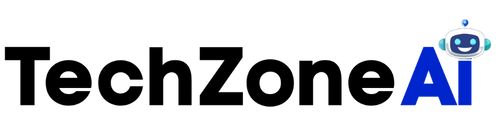Computer vision is revolutionizing industries by turning images and video into actionable insights. But for many organizations, the challenge isn’t starting from scratch—it’s scaling computer vision systems within existing, often outdated, legacy environments.
Integrating modern AI models with traditional infrastructure requires strategy, compatibility planning, and smart optimization. In this article, we’ll explore how to scale computer vision effectively while maintaining stability, performance, and security across older systems.
Understanding Computer Vision in Legacy Systems
Legacy environments typically rely on older software, hardware, or architecture that may not support AI workloads natively. These systems might lack GPUs, modern APIs, or scalable storage—making real-time vision processing difficult.
However, many of these environments still hold valuable operational data. By modernizing selectively rather than replacing everything, businesses can unlock AI’s potential without disrupting their core systems.
The Importance of Scaling Computer Vision
Scaling computer vision systems allows organizations to move from pilot projects to enterprise-wide deployment. Benefits include:
- Automation: Reduces manual monitoring through intelligent image recognition.
- Quality Control: Detects defects faster in manufacturing or logistics.
- Safety Monitoring: Enhances workplace surveillance and compliance tracking.
- Data-Driven Insights: Transforms visual data into measurable business metrics.
For companies running legacy infrastructure, scaling strategically ensures growth without compromising system reliability.
Challenges of Scaling in Legacy Environments
Before scaling computer vision solutions, it’s essential to recognize the barriers unique to legacy systems:
- Limited Computing Power – Many older systems can’t handle AI model inference efficiently.
- Integration Complexity – Outdated APIs and incompatible data formats hinder interoperability.
- Storage Bottlenecks – High-resolution video data requires significant bandwidth and disk space.
- Latency Issues – Real-time computer vision may struggle in older network infrastructures.
- Security Concerns – Legacy systems are more vulnerable to cyber risks during integration.
Understanding these challenges helps organizations plan upgrades and hybrid approaches that balance modernization with stability.
Assessing Legacy Infrastructure Before Scaling
Start by evaluating your current systems’ readiness for AI adoption. Key considerations include:
- Hardware Performance: Can existing CPUs or GPUs handle inference workloads?
- Network Capacity: Is bandwidth sufficient for real-time video streaming?
- Data Management: Are image and video files stored in accessible formats?
- System Interfaces: Can APIs or middleware connect modern AI services to older systems?
An infrastructure audit ensures that your scaling strategy aligns with existing capabilities and business priorities.
1. Adopting Edge Computing for Scalability
Edge computing is one of the most effective ways to integrate computer vision into legacy environments. By processing data close to the source—on cameras, gateways, or local servers—you reduce latency and bandwidth usage.
Advantages:
- Keeps sensitive data on-premises.
- Enables real-time decision-making.
- Avoids costly cloud infrastructure upgrades.
Edge devices equipped with lightweight AI models can run object detection, anomaly tracking, or image classification independently, feeding results back to core systems.
2. Using Hybrid Cloud Architectures
A hybrid cloud approach bridges the gap between legacy infrastructure and modern AI systems.
You can:
- Run inference on-premises while training models in the cloud.
- Use APIs to send visual data to scalable cloud AI services.
- Gradually migrate workloads as infrastructure matures.
This approach avoids the “rip-and-replace” model while allowing incremental modernization.
Alt text: scaling computer vision systems using hybrid cloud in legacy environments
3. Deploying Lightweight AI Models
Legacy systems often can’t handle large, resource-intensive deep learning models. Instead, opt for lightweight or compressed models that maintain accuracy with lower computational demands.
Examples include:
- MobileNet
- EfficientNet-Lite
- YOLOv5 Nano or Tiny variants
These models are ideal for edge devices or CPU-based environments, providing efficient real-time inference.
4. Leveraging Containers and Microservices
Containerization simplifies deployment by encapsulating computer vision models and dependencies into isolated units.
Benefits:
- Consistent environments across systems.
- Easier scaling and version control.
- Compatibility with legacy applications via APIs.
Platforms like Docker and Kubernetes enable modular deployment without disrupting existing workflows.
5. Integrating APIs and Middleware
To bridge old and new systems, use API gateways and middleware to standardize data flow.
For instance:
- REST APIs can connect computer vision models to ERP or MES systems.
- Middleware tools convert video output into machine-readable data formats.
This layer acts as a translator, ensuring seamless communication between AI systems and legacy applications.
6. Enhancing Data Management
Effective computer vision relies on quality data. Legacy systems often have fragmented storage structures.
To scale successfully:
- Implement centralized data lakes or federated storage solutions.
- Use metadata tagging for efficient video and image retrieval.
- Introduce automated data pipelines for pre-processing and labeling.
Optimized data flow reduces redundancy and boosts scalability.
7. Implementing Scalable Deployment Strategies
When scaling computer vision, start small—then expand.
Best practices include:
- Begin with a pilot project in one department.
- Validate performance using real-world data.
- Scale horizontally across additional sites or processes.
This gradual rollout minimizes downtime and ensures system stability.
8. Prioritizing Security and Compliance
Integrating AI into legacy environments requires strict adherence to security protocols.
- Use role-based access controls (RBAC) for sensitive data.
- Encrypt communication between AI modules and legacy systems.
- Regularly update firmware and software for connected devices.
Robust cybersecurity ensures that scaling computer vision systems doesn’t introduce new vulnerabilities.
9. Optimizing Performance Through Model Monitoring
Once deployed, monitor system performance continuously.
Track:
- Model accuracy and drift.
- Processing latency.
- System uptime and resource utilization.
Monitoring tools help fine-tune models and ensure consistent performance as workloads increase.
Alt text: monitoring performance while scaling computer vision systems
10. Training and Upskilling the Workforce
No scaling initiative succeeds without skilled people. HR and IT departments must collaborate to upskill employees in:
- AI and computer vision fundamentals.
- Edge computing and container management.
- Security and data compliance.
Investing in human capital ensures the technology remains sustainable long-term.
11. Partnering with Technology Vendors
Collaborating with vendors who specialize in hybrid AI or computer vision integration can speed up scaling. They offer pre-built frameworks, support, and compliance tools tailored for legacy environments.
Strategic partnerships reduce deployment time and improve ROI.
12. Measuring ROI and Performance Impact
Evaluate your scaling efforts using measurable KPIs such as:
- Reduced processing time.
- Improved defect detection accuracy.
- Lower operational costs.
- Faster decision-making cycles.
Regular assessments justify continued investment and highlight optimization opportunities.
13. Future Trends: AI-Native Infrastructure
As technology advances, new architectures—like AI-native chips, edge servers, and vision-enabled sensors—will simplify scaling efforts. Over time, legacy systems will evolve into AI-augmented ecosystems capable of real-time analytics without expensive overhauls.
Conclusion: Modernizing Without Disruption
Scaling computer vision systems in legacy environments is about balance—modernizing operations without sacrificing stability. Through hybrid architectures, lightweight models, and smart integration tools, organizations can bring the power of AI into existing frameworks efficiently.
The future belongs to those who combine innovation with practicality—unlocking the full potential of computer vision, one legacy system at a time.
FAQ
1. Why is it hard to scale computer vision in legacy systems?
Older hardware and software often lack the resources or interfaces needed for modern AI workloads.
2. What is the best approach for scaling?
A hybrid approach—combining edge computing and cloud services—offers flexibility and gradual modernization.
3. Can computer vision run on-premises?
Yes. Edge devices and local servers can process visual data securely without relying on cloud infrastructure.
4. How do APIs help in integration?
APIs act as bridges that allow AI models to exchange data with legacy applications seamlessly.
5. What’s the first step to modernizing legacy environments?
Start with an infrastructure audit to assess computing capacity, network speed, and integration capabilities.