In the rapidly evolving world of AI chatbots and virtual interactions, Character.AI has become a popular platform for users to create and interact with customized AI personalities. From fictional characters and historical figures to entirely original creations, Character.AI offers a unique space for dynamic conversations. However, many users wonder: Can you send pictures to Character.AI? If so, how do you do it?
This article will explore everything you need to know about sending images to Character.AI — whether it’s possible, current limitations, and potential workarounds. Additionally, we’ll look at the direction this technology might take in the near future.
Understanding Character.AI
Character.AI is a neural language model-powered platform developed by former Google engineers. It allows users to interact with AI characters that simulate personalities and conversation styles how to send pictures to caracter ai You can chat with a wise wizard, a sci-fi robot, a therapist, a historical figure, or even a fictional version of your favorite celebrity.
What sets Character.AI apart is the immersive, text-based interaction. The platform is designed to simulate realistic conversations, often blending creativity with natural language processing in compelling ways.
However, as of now, Character.AI is primarily text-based — and this distinction is essential when discussing image sharing.
Can You Send Pictures to Character.AI?
Short Answer: No, Not Yet
As of May 2025, Character.AI does not support the uploading, sharing, or viewing of images directly within chats. Users can only interact with the AI through text inputs and responses.
There is no official feature that allows you to:
- Upload pictures into a chat session
- Have the AI analyze or describe a photo
- Receive image-based content back from the AI
- Send drawings, memes, or screenshots to the character
The platform does not currently offer multimodal capabilities — meaning it doesn’t combine visual input (like photos or images) with text.
Why Doesn’t Character.AI Support Images?
There are several reasons why Character.AI hasn’t implemented image-sharing yet:
1. Focus on Text-Based Interaction
Character.AI was built with a heavy emphasis on natural language processing and storytelling. It’s designed to generate imaginative, deep, and human-like conversations through text. Adding image processing would be a significant shift in focus.
2. Moderation and Safety Concerns
Allowing users to send or receive pictures opens the door to potential misuse. Moderating visual content is more challenging than text, particularly in real-time. To ensure safety and prevent abuse, Character.AI may be intentionally avoiding this feature.
3. Technical Complexity
Incorporating image recognition or generation would require major updates to the backend. This includes supporting larger file sizes, integrating vision models, and storing images securely.
Workarounds and Alternatives
Although you can’t currently send pictures to Character.AI directly, there are some creative ways to work around this limitation depending on what you’re trying to achieve.
1. Describe the Image in Detail
If your goal is to show a picture of something — say, a drawing or scene — try describing it with vivid text.
Example:
By crafting a detailed description, you give the AI enough context to respond as though it had seen the picture.
2. Use Third-Party Tools Alongside Character.AI
You can combine platforms. For instance:
- Use an AI image generator like DALL·E, Midjourney, or Stable Diffusion to create an image.
- Upload the image to an image-hosting site (like Imgur or a private Google Drive link).
- Then paste the link into the Character.AI chat and ask the character to “pretend” they can see it, describing it for you.
Keep in mind that Character.AI cannot actually view links or analyze the image — but it can “roleplay” as if it had.
3. Use Image-Capable AI Models Instead
If you’re looking for an AI that can actually see and interpret image: Available through ChatGPT Plus or Pro plans, it allows image uploads and can describe or interpret them.
- Gemini (by Google): Gemini can process images and combine them with text.
- Claude (Anthropic): Claude 3 Opus supports images in some contexts.
These platforms allow real image processing and are better suited for tasks like photo analysis, describing art, or asking questions about visual content
What Users Are Asking: FAQ
: Can I send a picture of myself to a character?
No. Character.AI cannot receive, view, or react to personal images. If you want a character to imagine what you look like, describe yourself in text.Can Character.AI generate images?
Not at this time. Character.AI cannot create or render images, even in response to a prompt. It’s limited to generating text-based output only.Will image support come in the future?
Possibly. The AI landscape is rapidly evolving, and Character.AI might eventually add multimodal capabilities. Many users have requested it, and similar platforms are already offering it.
However, any such update would likely include strict safety protocols to prevent misuse.
Best Practices for Interacting with Characters About Images
While you can’t send images, there are ways to keep your interactions imaginative and engaging:
1. Use Imaginative Prompts
Try storytelling prompts that include visuals.
2. Get the AI to Describe Scenes
Ask the character to visualize a scene you describe
3. Create Fictional Photo Albums
Prompt the AI to pretend it’s looking through a photo awe took.”
These exercises can be just as fulfilling as image sharing — with a bit of creativity.
Future Possibilities: When Will Character.AI Support Pictures?
While there’s no official roadmap from Character.AI about when or if photo sharing will be added, the demand is clearly there.
Possible future features might include:
- Vision models that allow characters to interpret images
- User-generated content uploads with filters or moderation
- Augmented reality (AR) interactions where you show real-world objects
- Creative storytelling tools that include visual and audio content
As AI models become more multimodal and safety mechanisms improve, these kinds of features will likely become more accessible.
Conclusio
As it stands in 2025, you cannot send pictures to Character.AI, nor can characters view or respond to images. The platform remains strictly text-based for now how to send pictures to caracter ai While this may limit some types of interactions, it also encourages users to be more imaginative and descriptive in their prompts.
If your goals duces official image support, the best strategy is to use the power of words. After all, the most vivid pictures often live in our imaginations — and with the help of a good AI character, even a simple conversation can feel like a movie scene.






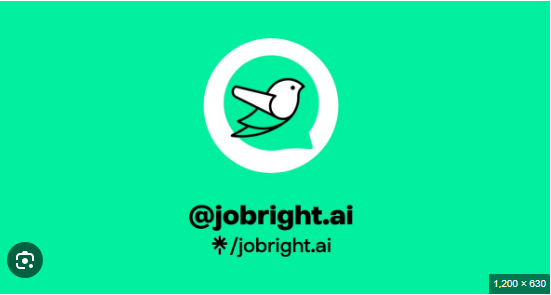

Leave feedback about this