AI-generated audio is rapidly becoming a cornerstone of content creation from realistic voiceovers to music production and sound design. However, like any sophisticated technology, AI audio systems can run into issues that affect quality, usability, or realism. Whether you’re working with text-to-speech tools, voice cloning software, or AI music generators, knowing how to fix common audio issues is crucial.
This guide dives deep into how to fix audio ai audio whether you’re dealing with robotic-sounding voices, sync issues, background noise, or technical errors. By the end, you’ll understand not just how to troubleshoot, but how to significantly improve the quality of your AI-generated audio.
Common Problems with AI Audio
Before diving into solutions how to fix audio ai it is important to identify what types of issues you are facing. AI audio issues typically fall into these categories:
- Robotic or Unnatural Sounding Voices
- Distortion or Glitches
- Latency or Sync Errors
- Pronunciation or Misreading Text
- Noise Artifacts or Background Hiss
- Inaccurate Emotions or Tone
- Technical Integration Failures
1. Fixing Robotic or Unnatural AI Voices
This is one of the most common complaints with AI text to speech systems. The voice may sound synthetic or overly stiff.
Solutions:
- Use Premium or Neural Voices: Free or basic TTS tools often use outdated synthesis methods. Upgrade to a neural TTS service like Google WaveNet, Amazon Polly Neural, ElevenLabs, or Microsoft Azure TTS.
- Add Natural Pauses: Insert punctuation like commas and ellipses in your script to force natural rhythm.
- Break Up Long Sentences: Split up long sentences to give the AI room to “breathe.”
- Use SSML Tags: SSML can help you fine-tune pitch, rate, volume, and emphasis for a more human-like delivery.
- Choose the Right Voice Profile: Not all voices are created equal. Experiment with different voices to find the most natural one for your content.
2. Dealing with Audio Distortion or Glitches
Sometimes, we do not know how to fix audio ai outputs with popping sounds, distorted waves, or glitchy output.
Solutions:
- Check Output Format: Some tools export low-quality files by default. Make sure you’re exporting in high bitrate MP3 or WAV.
- Use Post-Processing Software: Tools like Audacity, Adobe Audition, or iZotope RX can remove clicks, pops, and distortion.
- Avoid Over-Processing: If you’re layering effects like reverb, pitch-shift, or compression on top of AI audio, go light to avoid introducing new artifacts.
- Re-export or Regenerate: If the glitch is in the original file, re-rendering the audio often solves it.
3. Fixing Latency or Sync Errors
AI voiceovers sometimes don’t match lip sync or timing in videos.
Solutions:
- Use Video Editing Software: Programs like Premiere Pro or Final Cut Pro let you manually adjust audio timing.
- Re-time Using SSML: Some TTS tools allow you to adjust speech speed or pause timing with SSML to better match visuals.
- Split Audio into Segments: Breaking down long audio clips into parts makes it easier to sync with visual elements.
- Use AI Lip Sync Tools: Tools like Descript, Synthesia, or D-ID offer automatic syncing features for avatars or face animations.
4. Correcting Pronunciation Errors
AI sometimes mispronounces names, jargon, or foreign words.
Solutions:
- Use Phonetic Spelling: Tools like Google Cloud TTS or Amazon Polly let you use phonemes to specify pronunciation.
- SSML
<phoneme>Tags: Add<phoneme>tags to guide pronunciation with IPA (International Phonetic Alphabet). - Spell Words Differently: Sometimes creatively altering the spelling in your script can produce a more accurate sound (e.g., “Jahn” instead of “John”).
- Use Custom Dictionaries: Some platforms allow you to train pronunciation dictionaries for consistency.
5. Removing Background Noise and Hiss
Some AI audio tools unintentionally generate background noise, especially if trained on poor-quality datasets.
Solutions:
- Use Noise Reduction Software: Apps like Krisp, Adobe Podcast Enhance, or Audacity’s noise reduction filter can clean up unwanted background sounds.
- Reprocess Audio with AI Enhancers: AI audio enhancers like Cleanvoice, Auphonic, or LALAL.AI can isolate and enhance voice clarity.
- Avoid Bad Source Files: If your AI is transforming poor-quality input (like noisy voice recordings), clean those first before generating new audio.
6. Improving Emotional Range and Tone
Some AI voices lack emotional nuance, sounding flat or overly upbeat regardless of context.
Solutions:
- Choose Emotion-Enabled Voices: Services like ElevenLabs and Resemble.ai offer emotional voice models with selectable moods (e.g., happy, sad, angry).
- Use Contextual Phrasing: The way text is written influences tone. Exclamations, rhetorical questions, and expressive language help convey emotion.
- Use SSML
<prosody>and<emphasis>Tags: Adjusting pitch and stress can significantly improve emotional realism. - Try Multi-Voice Narration: Using more than one voice can add dynamic energy to the final audio.
7. Fixing Integration or API Errors
When using AI audio tools via API or plugins in code or DAWs (Digital Audio Workstations), issues like failed outputs or incompatibility can arise.
Solutions:
- Check API Quotas and Limits: Exceeding usage limits can cause incomplete or failed audio generation. Monitor your usage.
- Debug Plugin Settings: Make sure the plugin is configured for the correct sample rate, output format, and audio routing.
- Update Software/SDKs: Always use the latest version of the SDK or API library.
- Use Logging Tools: API responses often contain clues—log and read error messages carefully.
- Use Local Caching: Save generated audio locally to reduce repeat requests and avoid timeouts.
Bonus Tips for Better AI Audio Production
To truly elevate your AI audio game, here are a few extra suggestions:
1. Blend AI and Human Audio
If the AI-generated audio still sounds off, consider mixing in human-recorded samples like breathing sounds, laughter, or sighs for realism.
2. Use AI Voice Cloning with Caution
Voice cloning tools (e.g., Play.ht, ElevenLabs, Resemble.ai) can replicate your voice or someone else’s, but quality depends heavily on training data. Always use high-quality, clean training samples.
3. Master Your Audio Chain
Run AI-generated audio through the same mastering process as other professional audio—EQ, compression, normalization—to ensure it blends seamlessly in podcasts or video content.
4. Experiment with AI Music Tools
Combine voice with AI music generators like Soundraw, Amper, or AIVA to create rich, emotion-driven soundtracks.
Conclusion
Fixing AI audio doesn’t require being a sound engineer but it does require attention to detail. Whether you’re fixing glitches, improving realism, or syncing audio perfectly to video, the key how to fix audio ai using the right tools and techniques.
By understanding what causes poor-quality AI audio and how to address it from SSML tweaks to advanced post-production you can transform robotic voices into expressive narrators and glitchy sounds into polished masterpieces.
As AI audio technology continues to evolve, staying updated and learning how to finesse the details will keep your content sounding professional and engaging.

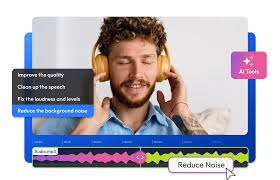





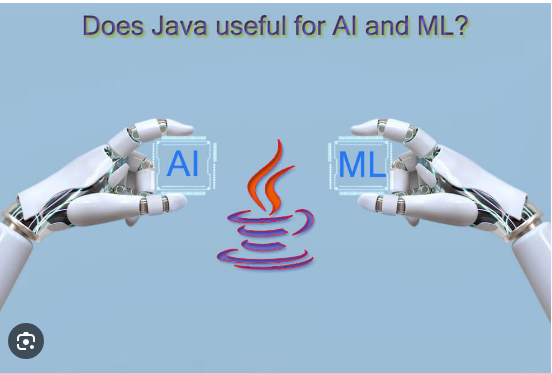
Leave feedback about this