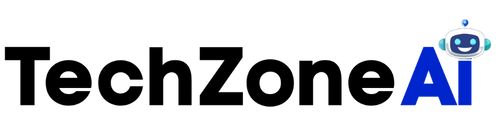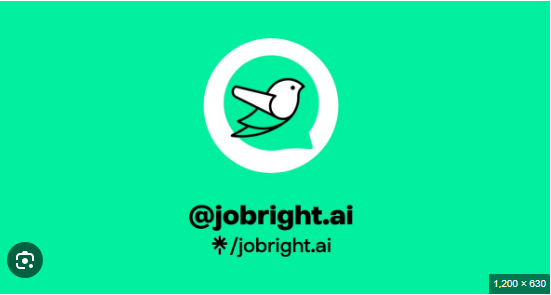Video generation using artificial intelligence (AI) has rapidly advanced in recent years, thanks to breakthroughs in deep learning, generative modeling, and computational power. AI models can now synthesize realistic video clips from text descriptions, images, or even other videos. From content creation to simulation training, the applications of video generation AI are growing. But how exactly do you train a video generation AI model?
This article outlines the process, tools, data requirements, and challenges involved in training a video generation AI system how to train video generation ai you’re a machine learning enthusiast or a researcher looking to break into this field this guide will give you a foundational understanding of how to train a video generation AI from scratch.
1. Understanding Video Generation AI
Video generation AI refers to machine learning models that produce video frames in sequence. The output can be conditioned on various inputs:
- Text-to-video: Generate videos based on a text prompt (e.g., “a dog playing fetch in a park”).
- Image-to-video: Create dynamic videos from static images (e.g., animating a portrait).
- Video prediction: Forecast future frames based on previous frames (e.g., predicting human movement).
- Unconditional video generation: Produce videos without any input prompt, often learned through generative modeling.
These models aim to learn not just spatial information (like image generators), but also temporal dynamics — understanding how objects and scenes change over time.
2. Choose a Model Architecture
Several model architectures can be used to generate videos:
a. GANs (Generative Adversarial Networks)
GANs consist of a generator and a discriminator that compete against each other. For video generation, 3D convolutional GANs are often used to capture both spatial and temporal coherence. Examples include:
- MoCoGAN (Motion and Content GAN)
- TGAN (Temporal GAN)
- VGAN (Video GAN)
b. VAEs (Variational Autoencoders)
VAEs are less realistic but provide smoother transitions and better latent space representations. They are often used in hybrid models.
c. Diffusion Models
Diffusion models like those used in Stable Video Diffusion or Google’s VideoPoet iteratively denoise a latent video representation, generating coherent and high-quality video.
d. Transformers
Transformer-based models, especially those inspired by GPT (like VideoGPT), treat video generation as a sequence modeling task, ideal for both video prediction and conditional generation.
e. Autoregressive Models
These models generate one frame (or part of a frame) at a time in sequence. They’re easier to train but slow to generate long clips.
Choose a model depending on your task and resource availability. For high-quality outputs, diffusion and transformer-based models are currently leading the field.
3. Gather and Preprocess the Dataset
High-quality and large-scale datasets are critical. Some popular video datasets include:
- UCF101: Human action recognition dataset with 13,000+ videos.
- Kinetics-700: Large dataset of YouTube video clips.
- BAIR robot pushing dataset: Used for robotic prediction tasks.
- Something-Something V2: Captures object interactions with subtle temporal differences.
- WebVid-10M: Large-scale dataset for text-to-video generation.
Data preprocessing steps:
- Frame extraction: Convert videos into frames using tools like FFmpeg.
- Resolution resizing: Normalize video size to reduce memory load (e.g., 64×64 or 128×128).
- Normalization: Scale pixel values to a consistent range (e.g., [0, 1]).
- Data augmentation: Techniques like random cropping, flipping, or temporal jittering help improve generalization.
- Tokenization (for transformers): Convert frames or features into discrete tokens if using a transformer or VQ-based model.
4. Set Up the Train Pipeline
Training video generation models requires a robust pipeline that includes:
a. Model Initialization
Set up your model architecture using libraries like PyTorch or TensorFlow. Load weights if using pre-trained components (like image encoders or text embeddings).
b. Loss Functions
Video generation involves complex loss functions:
- Adversarial Loss: Used in GANs to improve realism.
- Reconstruction Loss (L1/L2): Measures difference between generated and ground-truth frames.
- Perceptual Loss: Compares feature maps using pre-trained CNNs like VGG.
- Temporal Consistency Loss: Ensures frame coherence over time.
- KL Divergence (for VAEs): Regularizes latent space.
c. Training Strategy
Train on GPUs or TPUs with batch sizes adjusted for memory usage. Multi-GPU training is often needed for high-resolution video models.
- Use gradient clipping to avoid exploding gradients.
- Monitor learning rate schedules — cosine annealing or warm-up strategies often help.
- Consider curriculum learning: start with shorter clips, then gradually increase sequence length.
5. Conditioning the Model
If you’re building a text-to-video model, you’ll need to encode text inputs. Use pre-trained language models like:
- BERT
- CLIP (for image-text joint embeddings)
- T5 or GPT-style transformers
Then, fuse these text embeddings into the video generator — either via concatenation, cross-attention, or conditioning layers.
For image-to-video, use convolutional encoders to extract spatial features and inject them into the model to guide motion generation.
6. Evaluate the Results
Evaluation is crucial for benchmarking model performance. Key metrics include:
- FID (Fréchet Inception Distance): Measures similarity between generated and real videos.
- IS (Inception Score): Evaluates diversity and clarity.
- SSIM (Structural Similarity Index): Measures frame-wise structural similarity.
- LPIPS (Learned Perceptual Image Patch Similarity): Reflects human perceptual similarity.
- User Studies: Often the best way to assess video realism and coherence.
No single metric fully captures video quality, so use a combination for better insight.
7. Optimize and Scale
After initial training, optimize your model for efficiency and scalability:
- Quantization: Reduce model size for inference without major loss in quality.
- Distillation: Train a smaller student model from a large teacher model.
- Caching: Use caching for token embeddings or recurrent layers to speed up training.
- Parallelization: Use model/data parallelism for large-scale training.
For real-time or production use, latency becomes a key factor, so optimization is critical.
8. Challenges in Training Video AI
Despite progress, several challenges remain:
- Computational cost: Training models like VideoDiffusion or VideoGPT requires powerful hardware (e.g., A100 GPUs).
- Temporal consistency: Maintaining realism across frames is harder than in static image generation.
- Data availability: High-quality, diverse video datasets are less abundant than image datasets.
- Evaluation: No single metric fully captures quality and temporal coherence.
- Ethical concerns: Synthetic videos can be used for misinformation or deepfakes, requiring responsible usage and watermarking.
9. Tools and Frameworks
Popular libraries and tools include:
- PyTorch / TensorFlow: Core frameworks for building models.
- Hugging Face Transformers: For incorporating text models.
- FFmpeg: Video preprocessing and postprocessing.
- Weights & Biases / TensorBoard: For training visualization.
- Diffusers Library (Hugging Face): Prebuilt diffusion models and pipelines.
10. Future of Video Generation AI
The future of video generation AI is promising, with ongoing research into:
- Longer video generation: Generating minutes-long videos with consistency.
- Higher resolutions: Moving from 64×64 to 1080p and beyond.
- Multimodal control: Mixing text, audio, image, and motion prompts.
- Interactive tools: Real-time video editing using generative AI.
- Ethical guidelines: Ensuring responsible use, transparency, and detection mechanisms.
As generative models become more sophisticated, they will play a central role in entertainment, simulation, education, and beyond.
Conclusion
Training a video generation AI is a multi-faceted challenge involving data preparation, model architecture selection how to train video generation ai training strategies, and rigorous evaluation. While it’s a computationally intensive process, advancements in AI tools and libraries have made it increasingly accessible.
Whether you’re exploring research or building applications, understanding the full lifecycle of training video generation AI is the first step toward creating the next generation of intelligent video content