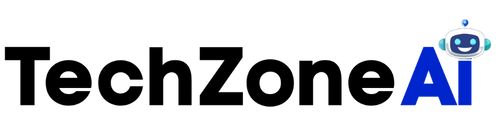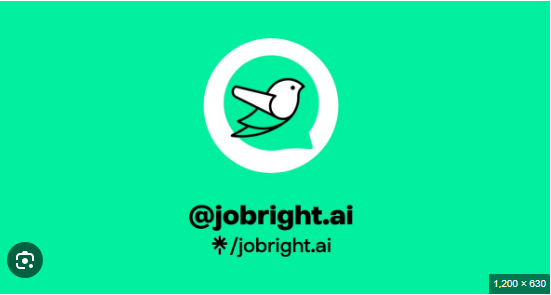Artificial Intelligence (AI) is rapidly transforming the world around us. From chatbots to recommendation engines, AI is behind many of the tools we use every day. But how do you actually make an AI model—especially if you’re a beginner?
In this guide, we’ll walk you through the essential steps to create your own simple AI model from scratch. You don’t need a PhD in computer science to get started—just some curiosity, a willingness to learn, and basic knowledge of programming.
What is an AI Model?
Before jumping into the “how,” let’s define what an AI model is. An AI model is a program that learns from data to make predictions or decision how to make an ai model for beginners without being explicitly programmed for every task. At the heart of AI is machine learning (ML)—a subset of AI that allows computers to learn patterns from data.
For example, if you show an AI thousands of photos labeled as “cats” and “dogs,” it can learn to distinguish between them and identify new photos.
Step 1: Understand the Basics
If you’re completely new to AI, it’s important to understand the key concepts:
- Machine Learning (ML): The practice of teaching computers to learn from data.
- Training Data: The examples you use to teach the model.
- Features and Labels: Features are the inputs; labels are the correct outputs.
- Supervised Learning: The model learns from labeled data.
- Unsupervised Learning: The model finds patterns in unlabeled data.
- Neural Networks: A type of ML model inspired by the human brain.
Start by watching free YouTube tutorials, reading blog posts, or enrolling in beginner-friendly courses on platforms like Coursera, edX, or Udemy.
Step 2: Choose a Programming Language
Most AI development today happens in Python. It’s beginner-friendly and has a massive ecosystem of libraries and frameworks like:
Step 3: Set Up Your Environment
You need a development environment to write and run your code. A popular option for beginners is:
- Google Colab – A free, cloud-based tool that lets you run Python code in your browser without installing anything.
Other options include:
- Jupyter Notebook – Great for writing and visualizing code.
- Anaconda – A Python distribution with pre-installed data science packages.
Install the necessary libraries using (Python’s package manager). For
Step 4: Choose a Simple Project
Start small. Choose a project with a manageable dataset and a clear goal. Here are a few beginner-friendly ideas:
- Predict house prices using data like square footage, number of bedrooms, etc.
- Classify flowers (like the Iris dataset).
- Detect spam emails based on message content.
- Recognize handwritten digits (using the MNIST dataset).
Many of these datasets are publicly available on
Step 5: Load and Understand Your Data
Once you pick a dataset, the first task is to load it and explore it.
Here’s a quick example using Pandas:
- What each column means.
- Which column is the label (the thing you’re trying to predict).
- If there are missing or inconsistent values.
You’ll likely need to clean the data before using it. This includes:
Step 6: Split the Data
To evaluate your model, you need to split the dataset into two parts:
- Training set: Used to train the model.
- Test set: Used to evaluate how well the model performs on unseen data.
Step 7: Choose and Train a Model
Scikit-learn makes it easy to build and train ML models. For beginners, try models like:
- Linear Regression (for predicting values)
- Logistic Regression (for classification)
- Decision Trees and Random Forests
Example with a Decision Tree Classifier:
Step 8: Evaluate the Model
Evaluating the performance of your model is critical. Common metrics include:
- Accuracy – Percentage of correct predictions.
- Precision and Recall – Useful for classification tasks.
- Mean Squared Error (MSE) – For regression tasks.
You can visualize performance using confusion matrices, ROC curves, or even just plotting predictions against real
Step 9: Improve Your Model
Your first model probably won’t be perfect—and that’s okay! Improvement is part of the process.
You can try:
- Feature engineering – Create new input features.
- Hyperparameter tuning – Adjust model settings.
- Using different algorithms – Compare performance.
- Cross-validation – Better estimate of model
Step 10: Save and Share Your Model
Once your model If you want to build an application with it (like a website or mobile app), you can use frameworks like Flask or Streamlit to serve your model.
Bonus: Try Deep Learning
Once you’re comfortable with traditional machine learning, you can explore deep learning with tools like
These allow you to build neural networks for more complex tasks like:
- Image recognition
- Natural language processing
- Time-series forecasting
Final Thoughts
Making your own AI model may sound intimidating, but it becomes manageable when broken into clear steps how to make an ai model for beginners Remember Learn the basics Pick a small, meaningful project. Use beginner-friendly tools and libraries.
- Practice, tweak, and experiment.
AI is a hands-on skill—every project you complete helps you improve. Start with simple problems and grow from there. You don’t need to be an expert to create something useful.